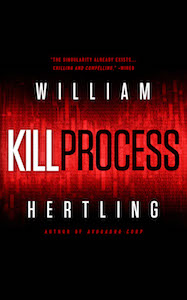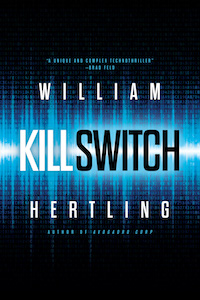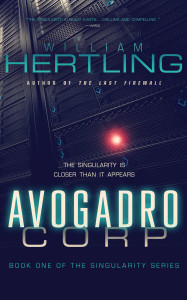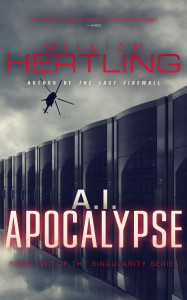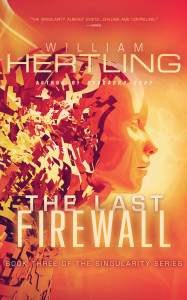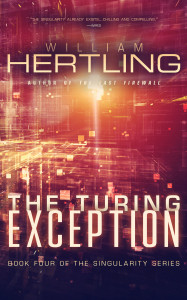When I was a kid, my first computer was a TRS 80 Micro Color Computer 2. It wasn’t the big Trash-80 that most people had. It was a tiny thing, with a chiclet keyboard, and an expansion port on the back to allow you to upgrade from 4 kB of memory to 20 kB. I think it costs $99 and another 20 or 30 for the memory expansion.
When I was 16, I got an Apple II E. This had seven expansion slots which could be used to upgrade memory, add storage, and video capabilities, or add modems. (I had seven modems and was running a chat system, but that’s another story.) My next computer was an Amiga 1000. Although it wasn’t designed for upgradability, I bought an expansion kit which was a daughter board that plugged into the CPU socket and allowed me to upgrade to 1.5 MB of RAM. Later I bought another expansion Kit that was another daughter board that allowed me to replace the 8 MHz CPU with a 16 MHz CPU. I was able to attach three disk drives, and I had an expansion port that would have allowed me to connect a SCSI hard drive if I could’ve afforded one.
After the Amiga 1000, I had a series of IBM PCs and compatibles from 1989 to 2008. What defined the PC’s was a complete ability to build them from scratch and upgrade components as needed. The metal chassis, or box that housed the computer, might need to be upgraded every 10 years or so. The motherboard might be upgraded every four years. The RAM, hard drives, and CPU might be upgraded every two years. This was far more environmentally friendly and cost-effective than buying a new computer every three years.
In 2009 or so, I started using Macs. I love OS X, the Mac operating system. And I love most of the applications that run on the Mac. It’s far more stable than Windows, lower maintenance, and often easier to use. Because it’s built on UNIX, I can use all the best programming tools.
However the Macs I’m buying are laptops and laptops are inherently less upgradable. That isn’t to say they’re not upgradable at all. Over the Christmas break I upgraded the older MacBook Pro laptops in our house. In both cases I replaced the magnetic platter hard drive with a much faster SSD, and upgraded the memory: in one case doubling the memory, and in the other case quadrupling the memory.
It was an easy upgrade to do. It took about five minutes to open the case and replace the memory. It may be another five minutes to replace the hard drive. I could have chosen to restore everything from Time Machine, which would’ve been very quick. But in this case I chose to rebuild the operating system and applications from scratch to get a clean install.
By doing this upgrade on these three or four-year-old computers, I just gave them at least another three or four year lifespan. Again, this is environmentally friendly and economically the best approach. It cost about $200 to upgrade one Mac and about $300 to upgrade the other. To buy a comparable machine would have cost between 1000 and $1500.
Now for the bad news. The two most recent laptop purchases in our house were retina MacBook Pros. These are the extra thin models that don’t have a CD drive. They also don’t have upgradable hard drives or memory. This means they’re stuck with whatever you buy. There’s no way to upgrade them, no way to extend their life. Yes, they are beautiful, sleek, lightweight machines. But from an environmental lifecycle and cost they are inferior to their predecessors.
I can somewhat understand cheap electronics, things that costs under $100 or $200, being non-upgradable and simply replaced at the end of their life. But for computers that cost $1000 or more, and embody substantial environmental impact, it is irresponsible and shortsighted to not make them upgradable. I hope that we’ll see a return to upgradable computers in the future.