These are my session notes from Defrag 2014 (#Defragcon).
I normally break my notes out and add some context to them, but I’m short of time, so I’m simply posting raw notes below.
Followup
- Slack — superior chat, with channels and per channel notifications. Lots of integrations. Seems better than both Campfire and Hip Chat.
Chris Anderson
3D Robotics
- Use drones for farmers to spot irrigation, pest problems, soil differences.
- Can’t see the patterns from the ground
- Visual and near-infrared.
- Push button operation: One button to “do your thing”
- What it enables:
-
- better farming.
- produce more with less resources.
- don’t overwater.
- don’t underwater and lose crops.
- don’t apply pesticides everywhere, just where the problem is.
- tailor to the soil.
- it’s big data for farmers.
-
- it turns an open-loop system into a closed-loop system
George Dyson
author Turing’s Cathedral
From Analog to Digital
- Alan Turing: 1912-1954
- Turing “being digital was more important than being electronic”
- It is possible to invent a single machine which can compute any computable program.
- Movie: The Imitation Game — true movie about Alan Turing
- Insisted on hardware random number generated because software algorithms to generate random numbers cannot be trusted, nor can the authorities (whom he worked for)
- John von Neumann: continued Alan Turing’s work, always gave him credit.
- Where Turing was hated by his government, von Neumann got everything from his government: funding of millions of dollars.
- Baumberger: made his riches in retail, decide to found an institution of learning
- “The usefulness of useless information” — just hire great minds and let them work on whatever they want, and good things will come.
- Thanks to German-Nazi situation in the 1930s, it was “cheap” to get jewish intellectuals.
- The second professor hired: Albert Einstein.
- In Britain, they took the brightest people to work on encryption. In the US, we took them to Los Alamos to build the atomic bomb.
- ….lots of interesting history…
- By the end of Turing’s life, he had moved past determinism. He believes it was important for machines to be able to make mistakes in order to have intuition and ingenuity.
- What’s next?
-
- Three-dimensional computation.
-
- Turing gave us 1-dimension.
- von Neumann gave us 2-d.
- Template-based addressing
-
- In biology, we use template-based addressing. “I want a copy of this protein that matches this pattern.” No need to specify a particular address of a particular protein.
- Pulse-frequency computing
- Analog computing
Amber Case
Esri
Designing Calm Technology
- 50 billion devices will be online by 2020 — Cisco
- Smart watch: how many of the notifications you get are really useful, and how many are bothering you?
- Imagine the dystopian kitchen of the future: all the appliances clamoring for your attention, all needing firmware updates before you can cook, and having connectivity problems.
- Calm Technology
-
- Mark Weiser and John Seely Brown describe calm technology as “that which informs but doesn’t demand our focus or attention.” [1]
- “Technology shouldn’t require all of our attention, just some of it, and only when necessary.”
- The coming age of calm technology…
- If the cloud goes down, I should be able to still turn down my thermostat.
- Calm technology makes things to the peripherally of our attention. Placing things in the peripherally allow us to pay less attention to many more things.
- A tea kettle: calm technology. You set it, you forget about it, it whistles when it’s ready. No unnecessary alerts.
- A little tech goes a long way…
- We’re addicted to adding features: consumers want it, we like to build it. But that adds cost to manufacturing and to service and support.
- Toilet occupied sign: doesn’t need to be translated, easily understand, even if color-blind.
- Light-status systems: Hue Lightbulb connected to a weather report.
- Light-LEDs attached to Beeminder report: green, yellow, red. Do you need to pay attention? Instead of checking app 10 times a day, nervous about missing goals.
- We live in a somewhat dystopic world: not perfect, but we deal with it.
- Two principles
-
- a technology should inform and encalm
- make use of periphery attention
- Design for people first
-
- machines shouldn’t act like humans
- humans shouldn’t act like machines
- Amplify the best part of each
- Technology can communicate, but doesn’t need to speak.
- Roomba: happy tone when done, unhappy tone when stuck.
- Create ambient awareness through different senses
-
- haptics vs auditory alerts
- light status vs. full display
- Calm Technology and Privacy
-
- privacy is the ability not to be surprised. “i didn’t expect that. now i don’t trust it.”
- Feature phones
-
- limited features, text and voice calls, few apps, became widespread over time
- Smartphone cameras
-
- not well known, not everybody had it.
- social norm created that it was okay to have a phone in your pocket. we’re not terrified that people are taking pictures: because we know what it looks like when something is taking a picture.
- Google Glass Launch
-
- Reduced play, confusion, speculation, fear.
- Had the features come out slowly, maybe less fear.
- but the feature came out all at once.
- are you recording me? are you recording everything? what are you tracking? what are you seeing? what are you doing?
- poorly understood.
- Great design allows people to accomplish their goals in the least amount of movies
- Calm technology allows people to accomplish the same goals with the least amount of mental cost
- A person’s primary task should not be computing, but being human.
Helen Greiner
CyPhy Works
Robots Take Flight
- commercial grade aerial robots that provide actionable insights for data driven decision making
- PARC tethered aerial robot
-
- persistent real-time imagery and other sensing
- on-going real-time and cloud based analytic service
- 500-feet with microfilament power.
- stays up indefinitely.
- 2014: Entertaining/Recording
- 2015/16: Protecting/Inspecting: Military, public safety, wildlife, cell towers, agriculture
- 2017/18: Evaluating/Managing: Situation awareness, operations management, asset tracking, modeling/mapping.
- 2019: Packaging/Delivery
- “If you can order something and get it delivered within 30 minutes, that’s the last barrier to ordering online.” because i only buy something in a store if I need it right away.
- Concept delivery drone: like an osprey, vertical takeoff but horizontal flight.
- Tethered drone can handle 20mph winds with 30mph gusts.
-
- built to military competition spec.
- how do you handle tangling, especially in interior conditions?
-
- externally: spooler is monitoring tension.
- internally: spooler is on the helicopter, so it avoids ever putting tension on the line. disposable filament.
Lorinda Brandon
@lindybrandon
Monkey selfies and other conundrums
Who owns your data?
- Your data footprint
-
- explicit data
- implicit data
- trendy to think about environmental footprint.
- explicit: what you intentionally put online: a blog post, photo, or social media update.
- implicit data
-
- derived information
- not provided intentionally
- may not be available or visible to the person who provided the data
- The Biggest Lie on the internet: I’ve read the terms of use.
- But even if you read the terms of use, that’s not where implicit data comes in. That’s usually in the privacy policy.
- Before the connected age:
-
- helicopters flew over roads to figure out the traffic conditions.
- Now, no helicopters.
-
- your phone is contributing that data.
- anonymously.
- and it benefits you with better routing.
- Samsung Privacy Policy
-
- collective brain syndrome: i watched two footballs out of many playing over the weekend. On the following morning, my samsung phone showed me the final scores of just the two games I watched.
- Very cool, but sorta creepy.
- I read the policy in detail: it took a couple of hours.
- Things Samsungs collect:
-
- device info
- time and duration of your use of the service
- search query terms you enter
- location information
- voice information: such as recording of your voice
- other information: the apps you use, the websites you visit, and how you interact with content offered through a service.
- Who they share it with.
-
- They don’t share it for 3rd party marketing. but they do share for the purpose of their businesses
- Affiliates
- business partners
- Service providers
- other parties in connection with corporate transactions
- other parties when required by law
- other parties with your consent (this is the only one you opt-in to)
- Smart Meter – Data and privacy concerns
-
- power company claims they own it, and they can share/sell it to whom they like.
- What they collect:
-
- individual appliances used in the household
- power usage data is easily available
- data transmitted inside and outside the grid
- In Ohio, law enforcement using it to locate grow houses.
- Your device != your data
- Monkey selfies
-
- Case where photographer was setting up for photo shoot.
- Monkey stole camera, took selfies.
- Photographer got camera back.
- Who owns the copyright on the photos?
- Not the photographer, who didn’t take them.
- Not the monkey, because the monkey didn’t have intent.
- So it’s in the public domain.
- Options
-
- DoNotTrack.us – sends signal that indicates opt-out preference.
- Disconnect.me – movement to get vendors to identify what data and data sharing is happening.
- Opennotice.org – minimal viable consent receipt, which creates a repository of your consent.
- ClearButton.net – MIT project to express desire to know who has your data, work with manufacturers.
- Innovate Responsibly
-
- If you are a creator, be sensitive to people’s needs.
- Even if you are doing altruist stuff, you’ve still got to be transparent and responsible.
How to Distribute and Make Money from your API
Orlando Kalossakas, Mash-ape
@orliesaurus
- API management
- API marketplace: find APIs to use
- Devices connect to the internet
-
- 2013: 8.7B
- 2015: 15B
- 2020: 50B
- App stores
-
- 1.4M: Google play
- 1.2M: Apple
- 300k: Microsoft
- 140K: Amazon
- Jeff Bezos:
-
- “turn everything into APIs, or I fire you.”
- A couple of years later
- Mashape.com: hosts over 10,000 private and public API
- Google / Twitter / Facebook: Billions of API calls per day
- Mashape pricing
-
- 92% free
- 5.6% freemium
- 1.4% paid
- Consumers of mash ape APIs more than doubling every year.
- API forms:
-
- As a product: the customer uses the API directly add capabilities
- As an extension of a product: the API is used in conjunction with the product to add value.
- As promotion: The API is used as a mechanism to promote the product.
- paid or freemium flavors
-
- pay as you go, with or without tiers
- monthly recurring
- unit price
- rev share
- transaction fee
- depending on business model, you might end up paying developers to use your API
-
- if you are expedia or amazon, you’re paying the developers to integrate with you.
- Things to consider…
-
- is your audience right?
- Do your competitors have APIs?
- Could they copy your model easily?
- How does the API fit into your roadmap?
- Preparing…
-
- discovery
- security
- monitoring / qa
- testing
- support
- documentation*
- monetization*
- *most important
- How will you publish your API?
-
- onboarding and documentation are the face of your API?
- Mashape: if you have interactive documentation, consumers are more likely to use it.
- Achieving great developer experience
-
- Track endpoint analytics
- track documentation/s web analytics
- get involved in physical hackathons
- keep api documentation up to date
- don’t break things.
Blend Web IDEs, Open Source and PaaS to Create and Deploy APIs
Jerome Louvel , Restlet
- New API landscape:
-
- web of data (semantic)
- cloud computing & hybrid architectures
- cross-channel user experiences
- mobile and contextual access to services
- Multiplicity of HCI modes (human computer interaction)
- always-on and instantaneous service
- Impacts on API Dev
-
- New types of APIs
-
- Internal and external APIs
- composite and micro APIs
- experience and open APIs
- Number of APIs increases
-
- channels growth
- history of versions
- micro services pattern
- quality of service
- industrialization needed
-
- new development workflows
- API-driven approach benefits
-
- a pivot API descriptor
- server skeletons & mock generations
- up-to-date client SDKs and docs
- rapid API crafting and implementation
- Code-first or API-first approaches
-
- can be combined using code introspect ors to extract, and code generators to resync.
- Crafting an API
-
- swagger, apiary, raml, miredot, restlet studio
- new generation of tools:
-
- IDE-type
- web-based
- example: swagger editor is GUI app
- RESTlet visual studio
Connecting All Things (drone, sphero, raspberry pi, phillips hue) to Build a Rube Goldberg Machine
Kirsten Hunter
- API evanglist at Akamai
- cylon-sphero
- node.js
- cylon library makes it easy to control robotics
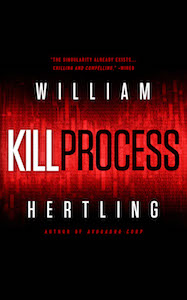
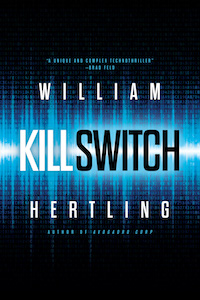
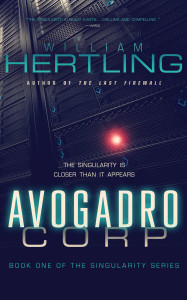
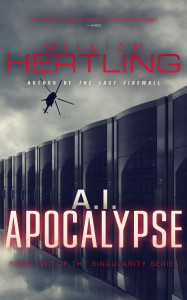
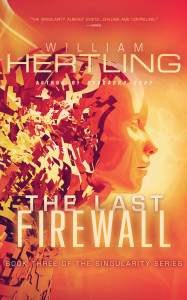
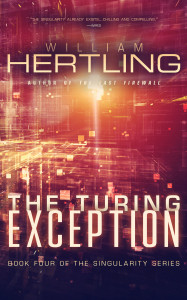
Notes from #Defragcon sessions: http://t.co/jpHVTWBcrr