This is day two of using Google’s Chrome OS reference netbook, the CR-48. I obtained mine by signing up for the pilot program. As of yesterday, they were not only accepting applications, but still soliciting them through Chrome, so my guess is that more are still available if you want one.
I’m continuing to be eager to use it, although I’ve started to notice some of the flaws.
Here’s an example: Google promised an instant-on ability, and in fact, the screen is instantly available, and the current page is display within a second of opening the notebook. But then it’s got to negotiate for wifi access, and that takes time. Finding the router and getting an IP address seems to take about five to ten seconds or so. By this time, I’ve tried loading a new page typically, and I get an error that the page is not available. Then I need to refresh once the wifi connection is established. It’s not that any other notebook is faster at this, it’s just that the promise of instant availability raises my expectations.
The other issue is a small cosmetic issue. The matte black finish is cool. They could have called it an Ono-Sendai cyberspace deck, and it would have felt right. On the other hand, the CR-48, slid into the same laptop bag that my MacBookPro slides into, comes out covered with dusk and glitter. The MacBookPro comes out (looking) clean. Apparently I need to get a new laptop bag.
This are small, trivial issues.
The bigger issue right now is that I’m feeling the lack of a taskbar/doc/start menu/application menu. When I have new email, it’s not exactly obvious, because there’s no email indicator. When I want to launch an application, I have to open a new tab, and then remember whether the web page I’m looking for is a bookmark or an application shown on the new tab menu. It’s vaguely unsettling. Somehow it’s easier to get to where I want on either Android, iOS, Windows, or Mac than in Chrome – but perhaps this is just settling into the OS. (Woah, when did I become a user of five different operation systems? Talk about fragmentation after years of consolidation.)
The other issue is that in a desktop OS environment, we’re used to application menus and tool buttons appearing in a consistent location: either at the top of the application window or at the upper left hand corner of the screen. Either way, the functionality is accessible from a fixed (rather than relative) geographical location. That’s important, because it allows us to use muscle memory to invoke functionality rather than cognitive processing. By comparison, web applications have (1) no standardization on where and how their functionality is invoked, and (2) it’s located in a relative location within a browser window. If I have scrolled the browser window, then the menus and buttons of the application have moved. The application controls and the application content scroll together. This is the opposite of every desktop application, in which the application controls remain constant while the content scrolls.
Perhaps I’ll adapt, but for the moment, it feels like the chrome os user interface metaphor has a few gaps. And that’s more than just a stability issue, it’s a usability issue. It’s not traditionally where Google shines. I hope they get some help. Maybe there’s some small company out there that’s developed the perfect user interface for browsers, and Google can acquire them.
Here’s what I really liked so far day:
- Long battery life and lightweight: it was easy to carry around, and I didn’t need to bring my charger to work.
- Nearly-instant on. It may take a while to negotiate wifi, but it’s still about 100x faster than Windows, and about 4x faster than Mac OSX.
- The fonts: I’m really digging the selection of fonts.
- Form factor: great combination of keyboard size, screen size. Not too big or small.
What I used the CR-48 for:
- writing blog posts
- checking email
- online shopping
- trying to watch youtube video (didn’t work)
- playing games
- writing a few documents using Google docs
- work email (on Outlook, work security rules prohibit me using it on Gmail.)
- coding (ruby console app)
- database queries
- playing Urban Terror
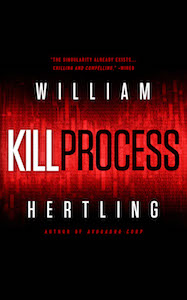
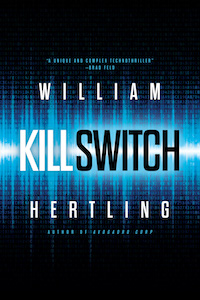
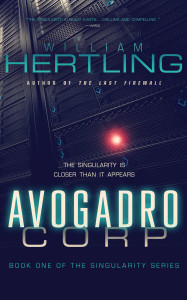
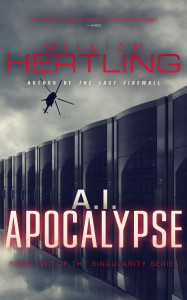
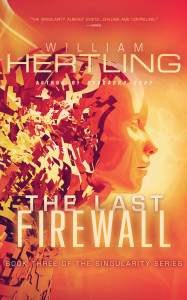
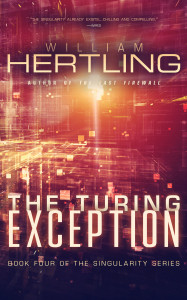
Can you install your certificate and use Outlook Web Access?