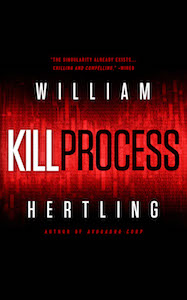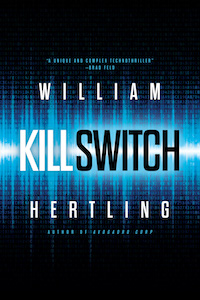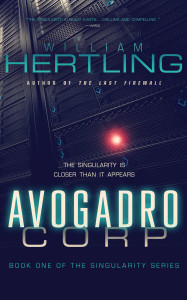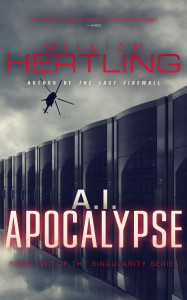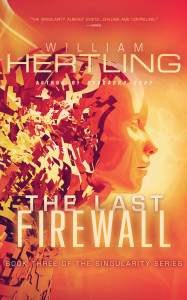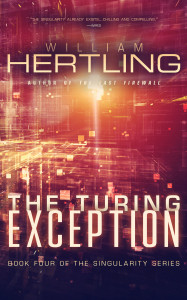Trust Me, I’m a Designer
#wvpdx webvisions 2012
(Came 15 minutes late to session, so I am missing the notes for the first three principles.)
- First: Keep Promises
- Second: Show Results
- Third: Know Your Voice
- Fourth: Respect Context
- if we give the user the wrong interface for their context, they aren’t going to trust us. e.g. giving them the full website experience when they are on their smartphone, or the smartphone experience on their desktop computer.
- Context Prevents Confusion
- Fifth: Transition Changes
- Change Blindness:
- If we go from one picture to black to a modified version of the picture, we can’t see it. We have change blindness.
- By comparison, if we transition directly from one photo to the other without anything in between, then we can easily see the change.
- By default, web page loads are more like the former: you click a link, the page goes away, and a new page comes in. It may not be obvious what happened.
- If we use transitions, it preserves context and makes the user feel more comfortable.
- Sixth principle: Guide, Don’t Dictate
- Our natural tendency is to tell people what to do. And we tell them the way we would do it.
- But we don’t like being told what to do.
- Showed version of gorilla video: people passing ball, count the passes.
- except a player leaves the team and the curtain changes color.
- no one sees that.
- When I tell you what to do, then you’re going to focus on it.
- They’re going to worry that you’re trying to do a sleight of hand on them.
- Don’t fall for the sleight of hand.
- If you guide someone, if you give them choices, then they are going to trust you.
- Seventh principle: Show, Then Tell
- We seek patterns
- Pareidolia is the term for this: http://en.wikipedia.org/wiki/Pareidolia
- especially faces
- Example website:
- Each page has a very large photo that identifies the page: e.g. an image of a building he built, a photo of a person for the bio.
- the image sets the tone for the page.
- then give the text
- Eighth principle: Make it simple, not simplistic.
- Steve Krugue: Don’t make me think – http://www.amazon.com/Dont-Make-Me-Think-Usability/dp/0321344758
- But he’s not saying “Don’t let me think”
- Simple: Don’t make me think
- Simplistic: Don’t let me think
- Example: netflix
- interfaces are context specific and very simple
- interface is simple: just photos and titles
- but I roll over titles to see the details, drill in and get more details, search on attributes
- unveil the information when people need it
- Ninth Principle: Always Leave Them Wanting More
- To be persuasive we must be believable; to be believable we must be credible, to be credible, we must be truthful. — Edward R. Murrow